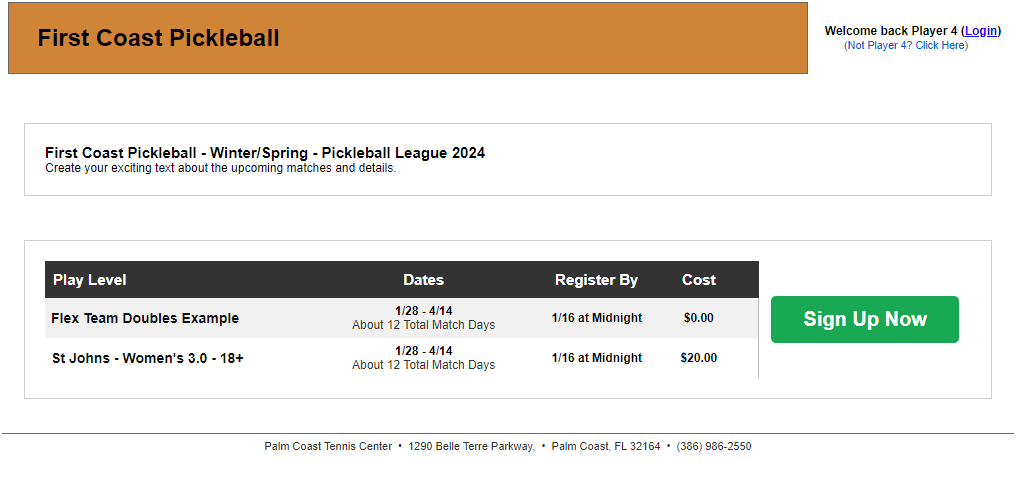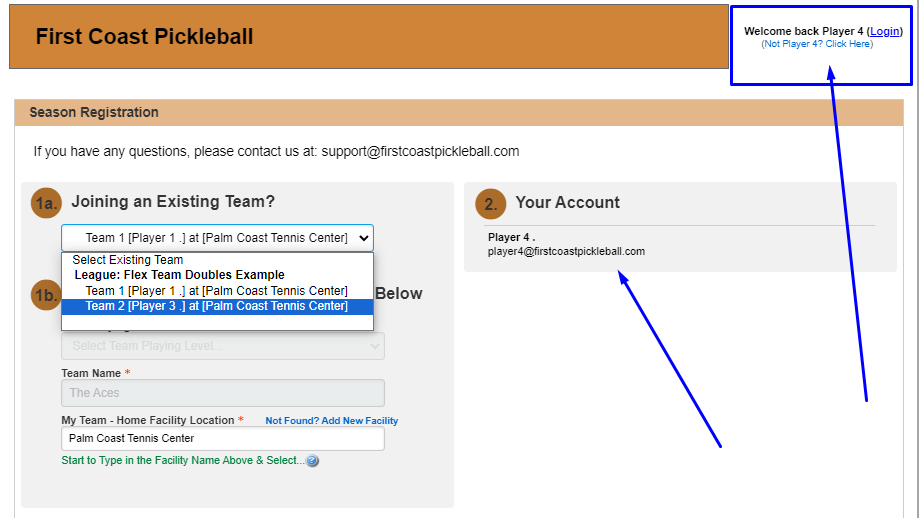Some aspects of the site still lack styling and design elements. Some pages and their content are not complete.
This is best completed on a computer! If you or anyone you know is having difficulties or unable to register, please reach out to us and we will assist or process the registration/payment in a different way.
You only need to do this step once.
After you create an account, you can use that account for all future seasons and any teams you join.
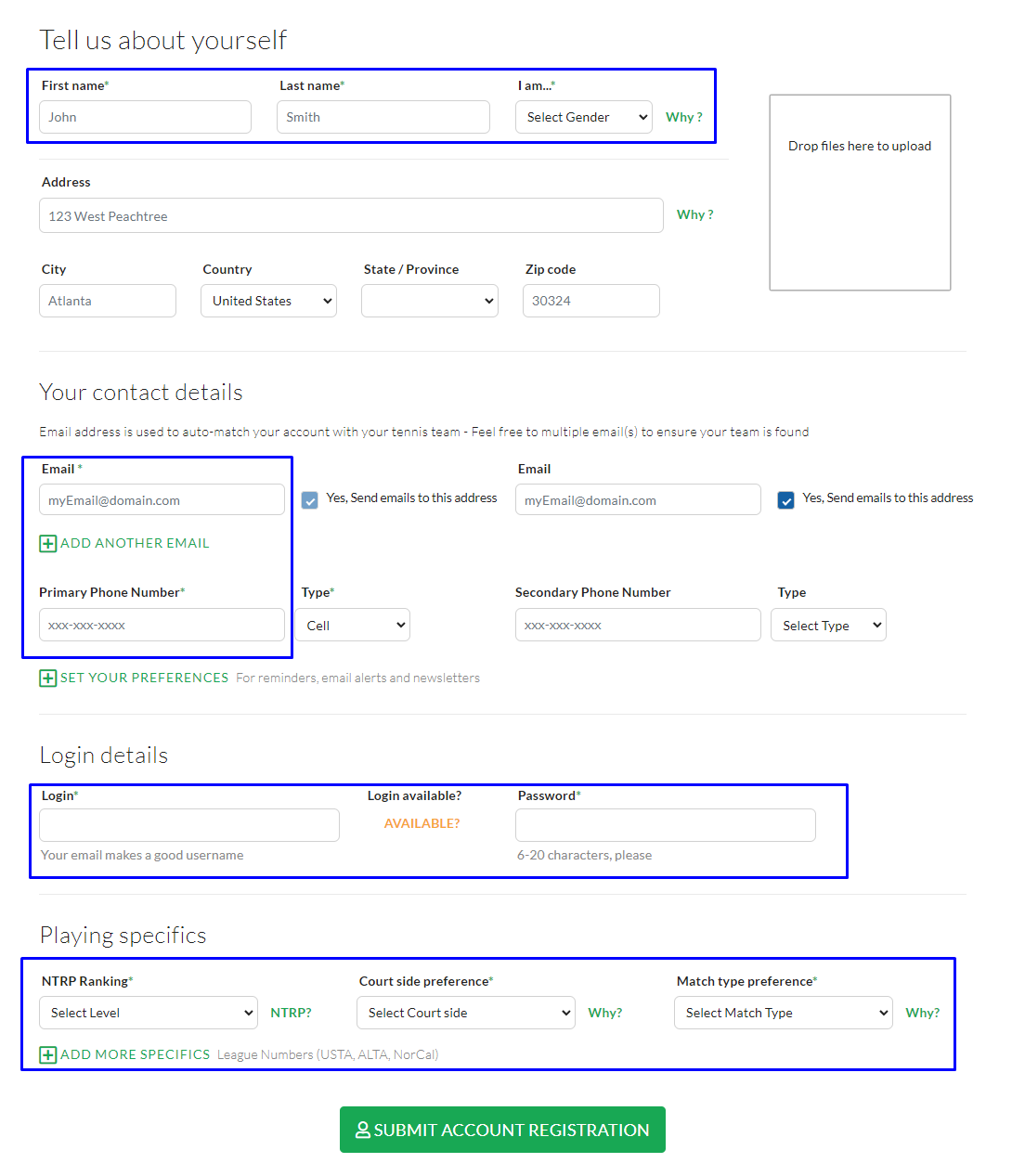
Now that you have an account, you can successfully join teams. You’ll want to make sure that you’re logged in before joining a team.
Now you will be back to your dashboard, where you can perform player or captain duties.